#接入现有应用
目前,Lynx 并不适合从零开始构建一个新的应用,你需要将 Lynx(引擎)集成自原生移动应用或 Web 应用中,通过 Lynx 视图加载 Lynx 应用。通过几个步骤,你就可以在你的应用中进行 Lynx 开发了。
选择你的目标平台查看具体的集成步骤:
#将 Lynx 集成到 iOS 平台
- 本文假设你已熟悉原生 iOS 应用开发的基本概念。
- 下文中的所有代码,你都可以参考项目:integrating-lynx-demo-projects
#1. 依赖配置
使用 Cocoapods 可以方便的将 Lynx 集成到你的应用中
- Cocoapods: >= 1.11.3
- Ruby: >= 2.6.10
#配置依赖
- Lynx
Lynx Engine 核心能力,包含了解析 Bundle、样式解析、排版以及渲染视图等基础能力。
从 Cocoapods 中获取 Lynx 的最新版本。然后将 Lynx 添加到你的 Podfile 中:
source 'https://cdn.cocoapods.org/'
platform :ios, '10.0'
target 'YourTarget' do
pod 'Lynx', '3.6.0', :subspecs => [
'Framework',
]
pod 'PrimJS', '3.6.1', :subspecs => ['quickjs', 'napi']
end- Lynx Service
Lynx Service 包括 LynxImageService、LynxLogService 等,旨在提供一些宿主应用特性强相关的能力,允许宿主应用在运行时注入自定义实现 Image Service 默认是使用 SDWebImage 图片库实现,在没有集成 SDWebImage 组件的宿主应用上则可以依赖其他图片库。
Lynx 提供了标准的原生 Image、Log、Http 服务的能力,接入方可以快速接入并使用;
从 Cocoapods 中获取 Lynx Service 的最新版本。然后将 Lynx Service 添加到你的 Podfile 中:
source 'https://cdn.cocoapods.org/'
platform :ios, '10.0'
target 'YourTarget' do
pod 'Lynx', '3.6.0', :subspecs => [
'Framework',
]
pod 'PrimJS', '3.6.1', :subspecs => ['quickjs', 'napi']
# integrate image-service, log-service, and http-service
pod 'LynxService', '3.6.0', :subspecs => [
'Image',
'Log',
'Http',
]
# ImageService
pod 'SDWebImage','5.15.5'
pod 'SDWebImageWebPCoder', '0.11.0'
end- More Elements
XElement 是 Lynx 团队维护的客户端扩展元件集合,提供更丰富的元件能力,能够让 Lynx 能够更快速的被用到生产环境中,提升 Lynx 生态的活力。
从 Cocoapods 中获取 XElement 的最新版本。然后将 XElement 添加到你的 Podfile 中:
source 'https://cdn.cocoapods.org/'
platform :ios, '10.0'
target 'YourTarget' do
pod 'Lynx', '3.6.0', :subspecs => [
'Framework',
]
pod 'PrimJS', '3.6.1', :subspecs => ['quickjs', 'napi']
# integrate image-service, log-service, and http-service
pod 'LynxService', '3.6.0', :subspecs => [
'Image',
'Log',
'Http',
]
# ImageService
pod 'SDWebImage','5.15.5'
pod 'SDWebImageWebPCoder', '0.11.0'
pod 'XElement', '3.6.0'
end#安装依赖
运行 pod install 安装依赖,然后打开你的 XCode 工程,同时需要确保关闭 Sandbox Scripting 能力。
为了关闭 Sandbox Scripting 能力,在 XCode 中点击应用,切换至 Build Settings。过滤 script 关键字,并且将 User Script Sandboxing 置为 NO。
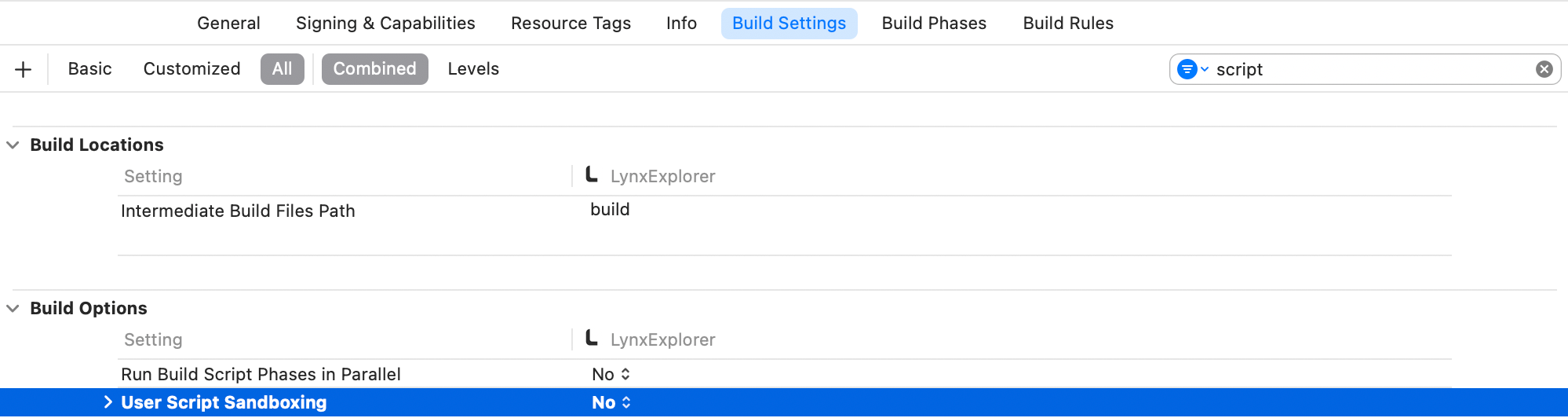
#2. Lynx 环境初始化
#LynxEnv 初始化
LynxEnv 提供了 Lynx Engine 的全局初始化接口。请保证 LynxEnv 的初始化发生在 Lynx Engine 的任何接口调用之前;例如可以在 AppDelegate 中完成初始化
#import <Lynx/LynxEnv.h>
#import <Lynx/LynxView.h>
@implementation AppDelegate
- (BOOL)application:(UIApplication *)application didFinishLaunchingWithOptions:(NSDictionary *)launchOptions {
[LynxEnv sharedInstance];
return YES;
}#3. 渲染 LynxView
LynxView 是 Lynx Engine 提供的渲染基本单元,LynxView 是一个继承自 iOS 原生 UIView 的实现,你可以快速的构造一个 LynxView,并将其添加到 ViewController 的视图上。
#创建 Bundle 加载器
Lynx Engine 自身并没有资源加载的能力,因此需要在初始化 LynxEnv,或者构造 LynxView 时传入 LynxTemplateProvider 协议的具体实现,Lynx 会采用注入的资源加载器来获取真实的 Bundle 内容
你可以使用多种方式获取 Bundle 的资源内容,在这里我们选择将 Bundle 的内容内置在应用中:
- 首先请将快速上手阶段生成的 Bundle 文件或者将下面的文件下载到本机上,然后按照如下步骤将文件内置:
内置文件步骤:
- 在项目的目标设置中,选择目标 Target;
- 选择 Build Phases 选项卡;
- 在 Copy Bundle Resources 部分,点击加号按钮(+)以添加文件;
- 实现 Bundle 加载器
#import <Foundation/Foundation.h>
#import <Lynx/LynxTemplateProvider.h>
NS_ASSUME_NONNULL_BEGIN
@interface DemoLynxProvider : NSObject <LynxTemplateProvider>
@end
NS_ASSUME_NONNULL_END#import <Foundation/Foundation.h>
#import "DemoLynxProvider.h"
@implementation DemoLynxProvider
- (void)loadTemplateWithUrl:(NSString*)url onComplete:(LynxTemplateLoadBlock)callback {
NSString *filePath = [[NSBundle mainBundle] pathForResource:url ofType:@"bundle"];
if (filePath) {
NSError *error;
NSData *data = [NSData dataWithContentsOfFile:filePath options:0 error:&error];
if (error) {
NSLog(@"Error reading file: %@", error.localizedDescription);
callback(nil, error);
} else {
callback(data, nil);
}
} else {
NSError *urlError = [NSError errorWithDomain:@"com.lynx"
code:400
userInfo:@{NSLocalizedDescriptionKey : @"Invalid URL."}];
callback(nil, urlError);
}
}
@end#构造基础 LynxView
按照如下的方��式构造一个最基础的 LynxView 实例:
#import <Lynx/LynxView.h>
#import "ViewController.h"
#import "DemoLynxProvider.h"
@implementation ViewController
- (void)viewDidLoad {
[super viewDidLoad];
LynxView *lynxView = [[LynxView alloc] initWithBuilderBlock:^(LynxViewBuilder *builder) {
builder.config = [[LynxConfig alloc] initWithProvider:[[DemoLynxProvider alloc] init]];
builder.screenSize = self.view.frame.size;
builder.fontScale = 1.0;
}];
lynxView.preferredLayoutWidth = self.view.frame.size.width;
lynxView.preferredLayoutHeight = self.view.frame.size.height;
lynxView.layoutWidthMode = LynxViewSizeModeExact;
lynxView.layoutHeightMode = LynxViewSizeModeExact;
}
@end#将 LynxView 添加到视图
然后将 LynxView 添加到应用视图中:
#import <Lynx/LynxView.h>
#import "ViewController.h"
#import "DemoLynxProvider.h"
@implementation ViewController
- (void)viewDidLoad {
[super viewDidLoad];
// ...
[self.view addSubview:lynxView];
}
@end#渲染视图
当你完成以上步骤之后,你就已经完成了 LynxView 初始化的全部工作,调用 lynxView.loadTemplateFromURL 方法,即可将对应的 Bundle 渲染到 LynxView 视图上,
#import <Lynx/LynxView.h>
#import "ViewController.h"
#import "DemoLynxProvider.h"
@implementation ViewController
- (void)viewDidLoad {
[super viewDidLoad];
// ...
[lynxView loadTemplateFromURL:@"main.lynx" initData:nil];
}
@end然后你将在屏幕上看到如下内容:
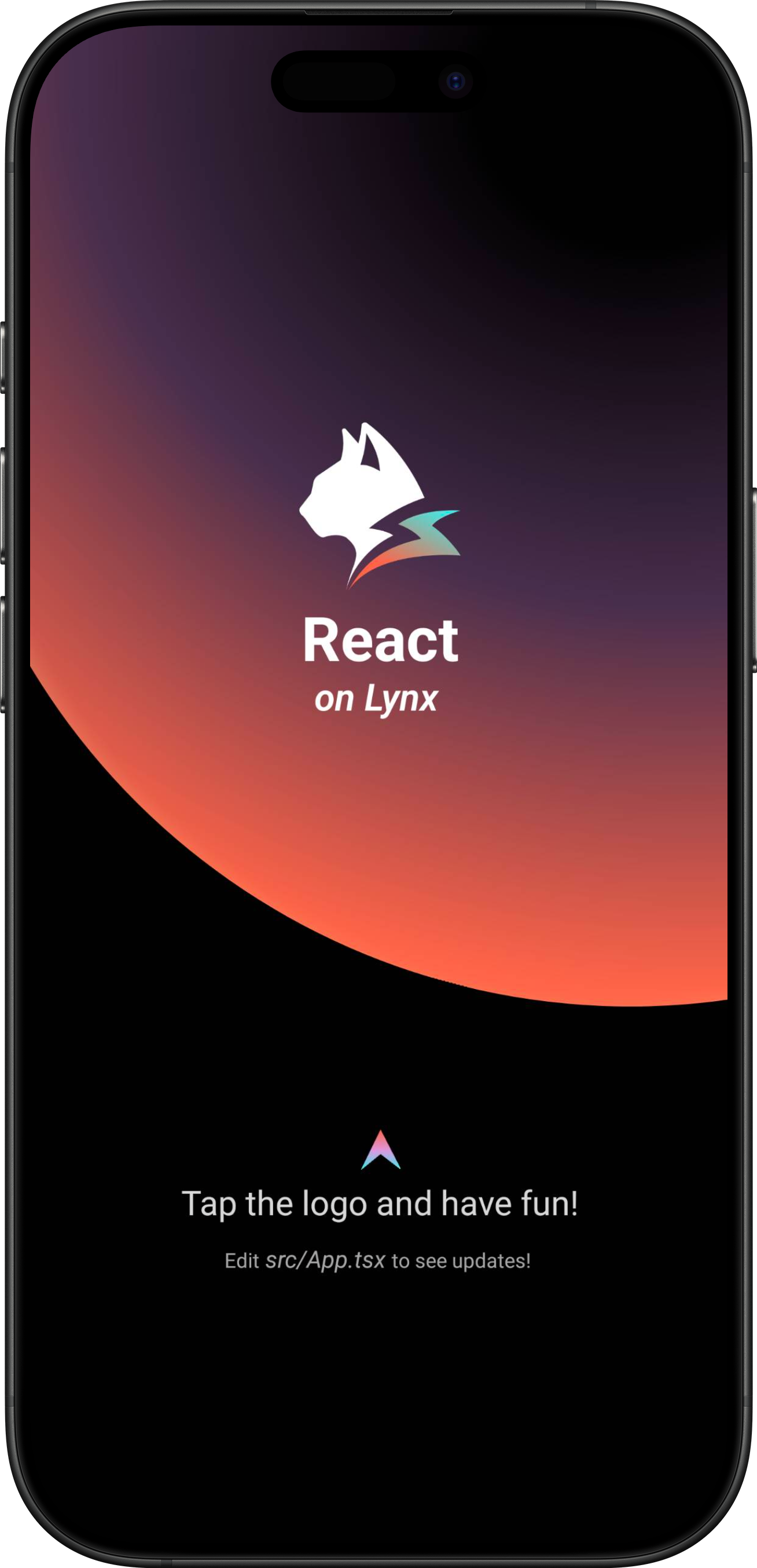
恭喜你,现在你现在已经完成了 Lynx Engine 集成的全部工作!
#4. 进入 Lynx 世界
#将 Lynx 集成到 Android 平台
- 本文假设你已熟悉原生 Android 应用开发的基本概念。
- 下文中的所有代码,你都可以参考项目: integrating-lynx-demo-projects
#1. 依赖配置
#包依赖
- Lynx
Lynx Engine 核心能力,包含了解析 Bundle、样式解析、排版以及渲染视图等基础能力,以及 Lynx 页面依赖的 JavaScript 运行时基础代码
dependencies {
// lynx dependencies
implementation "org.lynxsdk.lynx:lynx:3.6.0"
implementation "org.lynxsdk.lynx:lynx-jssdk:3.6.0"
implementation "org.lynxsdk.lynx:lynx-trace:3.6.0"
implementation "org.lynxsdk.lynx:primjs:3.6.1"
}- Lynx Service
Lynx Service 包括 LynxImageService、LynxLogService 等,旨在提供一些宿主应用特性强相关的能力,允许宿主应用在运行时注入自定义实现,也可以使用 Lynx 提供的默认实现。
例如 LynxImageService 默认是使用 Fresco 图片库实现,在没有集成 Fresco 组件的应用上则可以依赖其他图片库,比如 Glide 来实现。Lynx 提供了标准的原生 Image、Log、Http 服务的能力,接入方可以快速接入并使用;
dependencies {
// lynx dependencies
implementation "org.lynxsdk.lynx:lynx:3.6.0"
implementation "org.lynxsdk.lynx:lynx-jssdk:3.6.0"
implementation "org.lynxsdk.lynx:lynx-trace:3.6.0"
implementation "org.lynxsdk.lynx:primjs:3.6.1"
// integrating image-service
implementation "org.lynxsdk.lynx:lynx-service-image:3.6.0"
// image-service dependencies, if not added, images cannot be loaded; if the host APP needs to use other image libraries, you can customize the image-service and remove this dependency
implementation "com.facebook.fresco:fresco:2.3.0"
implementation "com.facebook.fresco:animated-gif:2.3.0"
implementation "com.facebook.fresco:animated-webp:2.3.0"
implementation "com.facebook.fresco:webpsupport:2.3.0"
implementation "com.facebook.fresco:animated-base:2.3.0"
implementation "com.squareup.okhttp3:okhttp:4.9.0"
// integrating log-service
implementation "org.lynxsdk.lynx:lynx-service-log:3.6.0"
// integrating http-service
implementation "org.lynxsdk.lynx:lynx-service-http:3.6.0"
}- More Elements
XElement 是 Lynx 团队维护的客户端扩展元件集合,提供更丰富的元件能力,能够让 Lynx 能够更快速的被用到生产环境中,提升 Lynx 生态的活力。
dependencies {
// lynx dependencies
implementation "org.lynxsdk.lynx:lynx:3.6.0"
implementation "org.lynxsdk.lynx:lynx-jssdk:3.6.0"
implementation "org.lynxsdk.lynx:lynx-trace:3.6.0"
implementation "org.lynxsdk.lynx:primjs:3.6.1"
// integrating image-service
implementation "org.lynxsdk.lynx:lynx-service-image:3.6.0"
// image-service dependencies, if not added, images cannot be loaded; if the host APP needs to use other image libraries, you can customize the image-service and remove this dependency
implementation "com.facebook.fresco:fresco:2.3.0"
implementation "com.facebook.fresco:animated-gif:2.3.0"
implementation "com.facebook.fresco:animated-webp:2.3.0"
implementation "com.facebook.fresco:webpsupport:2.3.0"
implementation "com.facebook.fresco:animated-base:2.3.0"
implementation "com.squareup.okhttp3:okhttp:4.9.0"
// integrating log-service
implementation "org.lynxsdk.lynx:lynx-service-log:3.6.0"
// integrating http-service
implementation "org.lynxsdk.lynx:lynx-service-http:3.6.0"
// integrating XElement
implementation "org.lynxsdk.lynx:xelement:3.6.0"
implementation "org.lynxsdk.lynx:xelement-input:3.6.0"
}#配置混淆规则 (Proguard)
Lynx Engine 混淆规则如下,建议参考最新的源码配置:
# LYNX START
# use @Keep to annotate retained classes.
-dontwarn android.support.annotation.Keep
-keep @android.support.annotation.Keep class **
-keep @android.support.annotation.Keep class ** {
@android.support.annotation.Keep <fields>;
@android.support.annotation.Keep <methods>;
}
-dontwarn androidx.annotation.Keep
-keep @androidx.annotation.Keep class **
-keep @androidx.annotation.Keep class ** {
@androidx.annotation.Keep <fields>;
@androidx.annotation.Keep <methods>;
}
# native method call
-keepclasseswithmembers,includedescriptorclasses class * {
native <methods>;
}
-keepclasseswithmembers class * {
@com.lynx.tasm.base.CalledByNative <methods>;
}
# to customize a module, you need to keep the class name and the method annotated as LynxMethod.
-keepclasseswithmembers class * {
@com.lynx.jsbridge.LynxMethod <methods>;
}
-keepclassmembers class * {
@com.lynx.tasm.behavior.LynxProp <methods>;
@com.lynx.tasm.behavior.LynxPropGroup <methods>;
@com.lynx.tasm.behavior.LynxUIMethod <methods>;
}
-keepclassmembers class com.lynx.tasm.behavior.ui.UIGroup {
public boolean needCustomLayout();
}
# in case R8 compiler may remove mLoader in bytecode.
# as mLoader is not used in java and passed as a WeakRef in JNI.
-keepclassmembers class com.lynx.tasm.LynxTemplateRender {
private com.lynx.tasm.core.resource.LynxResourceLoader mLoader;
private com.lynx.tasm.core.resource.LynxResourceLoader mResourceLoader;
}
# the automatically generated setter classes use the class names of LynxBaseUI and ShadowNode and their subclasses.
-keep class com.lynx.tasm.behavior.ui.LynxBaseUI
-keep class com.lynx.tasm.behavior.shadow.ShadowNode
-keep class com.lynx.jsbridge.LynxModule { *; }
-keep class * extends com.lynx.tasm.behavior.ui.LynxBaseUI
-keep class * extends com.lynx.tasm.behavior.shadow.ShadowNode
-keep class * extends com.lynx.jsbridge.LynxModule { *; }
-keep class * extends com.lynx.jsbridge.LynxContextModule
-keep class * implements com.lynx.tasm.behavior.utils.Settable
-keep class * implements com.lynx.tasm.behavior.utils.LynxUISetter
-keep class * implements com.lynx.tasm.behavior.utils.LynxUIMethodInvoker
-keep class com.lynx.tasm.rendernode.compat.**{
*;
}
-keep class com.lynx.tasm.rendernode.compat.RenderNodeFactory{
*;
}
# LYNX END#2. 环境初始化
#LynxService 初始化
- Lynx Service 提供了宿主特性相关能力,推荐在应用的
Application#onCreate生命周期中完成 Lynx Service 的初始化; - Lynx Service 需主动注入;
Lynx 需要在应用启动时进行一些全局的初始化操作,请在 AndroidManifest.xml 文件中指定你自定义的 Application 类。
<application
android:name=".YourApplication">
</application>import android.app.Application;
import com.facebook.drawee.backends.pipeline.Fresco;
import com.facebook.imagepipeline.core.ImagePipelineConfig;
import com.facebook.imagepipeline.memory.PoolConfig;
import com.facebook.imagepipeline.memory.PoolFactory;
import com.lynx.service.http.LynxHttpService;
import com.lynx.service.image.LynxImageService;
import com.lynx.service.log.LynxLogService;
import com.lynx.tasm.service.LynxServiceCenter;
public class YourApplication extends Application {
@Override
public void onCreate() {
super.onCreate();
initLynxService();
}
private void initLynxService() {
// init Fresco which is needed by LynxImageService
final PoolFactory factory = new PoolFactory(PoolConfig.newBuilder().build());
ImagePipelineConfig.Builder builder =
ImagePipelineConfig.newBuilder(getApplicationContext()).setPoolFactory(factory);
Fresco.initialize(getApplicationContext(), builder.build());
LynxServiceCenter.inst().registerService(LynxImageService.getInstance());
LynxServiceCenter.inst().registerService(LynxLogService.INSTANCE);
LynxServiceCenter.inst().registerService(LynxHttpService.INSTANCE);
}
}#LynxEnv 初始化
LynxEnv 提供了 Lynx Engine 的全局初始化接口, 请保证 LynxEnv 的初始化发生在 Lynx Engine 的任何接口调用之前; 推荐在应用的 Application#onCreate 生命周期中完成 LynxEnv 的初始化;
import com.lynx.tasm.LynxEnv;
public class YourApplication extends Application {
@Override
public void onCreate() {
super.onCreate();
initLynxService();
initLynxEnv();
}
private void initLynxEnv() {
LynxEnv.inst().init(
this,
null,
null,
null
);
}
}LynxEnv 初始化方法参数说明如下:
- appContext: 应用生命周期上下文对象,即 ApplicationContext;
- libraryLoader: 本地 so 文件加载器,默认可传 null,即使用系统默认加载器;
- templateProvider: 全局的 AppBundle 加载器,默认可传 null;
- behaviorBundle: 自定义组件列表,默认可传 null,如有定制化需求可参考自定义组件;
#3. 渲染 LynxView
#创建 Bundle 加载器
Lynx Engine 自身并没有集成下载资源的能力,因此需要宿主应用来提供 AbsTemplateProvider 的具体实现,并在构造 LynxView 时注入,Lynx 会采用注入的资源加载器来获取真实的 Bundle 内容。
你可以使用多种方式获取 Bundle 的资源内容,在这里我们选择将 Bundle 的内容内置在应用中:
- 首先请将快速上手阶段生成的 Bundle 文件放置在 src/main/assets 目录下,或者你可以将下面的文件下载到本机上并放置在同样目录下:
app
└── src
└── main
├── java
├── res
└── assets
└── main.lynx.bundle- 实现 Bundle 加载器
import android.content.Context;
import com.lynx.tasm.provider.AbsTemplateProvider;
import java.io.ByteArrayOutputStream;
import java.io.IOException;
import java.io.InputStream;
public class DemoTemplateProvider extends AbsTemplateProvider {
private Context mContext;
DemoTemplateProvider(Context context) {
this.mContext = context.getApplicationContext();
}
@Override
public void loadTemplate(String uri, Callback callback) {
new Thread(new Runnable() {
@Override
public void run() {
try (InputStream inputStream = mContext.getAssets().open(uri);
ByteArrayOutputStream byteArrayOutputStream = new ByteArrayOutputStream()) {
byte[] buffer = new byte[1024];
int length;
while ((length = inputStream.read(buffer)) != -1) {
byteArrayOutputStream.write(buffer, 0, length);
}
callback.onSuccess(byteArrayOutputStream.toByteArray());
} catch (IOException e) {
callback.onFailed(e.getMessage());
}
}
}).start();
}
}#构造 LynxView
LynxView 是 Lynx Engine 提供的渲染基本单元,LynxView 是继承自 Android 原生 View,你可以快速的构造一个 LynxView,并将其任意添加到原生 Android 视图树上。
import android.app.Activity;
import android.os.Bundle;
import com.lynx.tasm.LynxView;
import com.lynx.tasm.LynxViewBuilder;
public class MainActivity extends Activity {
@Override
protected void onCreate(Bundle savedInstanceState) {
super.onCreate(savedInstanceState);
LynxView lynxView = buildLynxView();
setContentView(lynxView);
}
private LynxView buildLynxView() {
LynxViewBuilder viewBuilder = new LynxViewBuilder();
viewBuilder.setTemplateProvider(new DemoTemplateProvider(this));
return viewBuilder.build(this);
}
}#引入 XElement
XElement 需要额外在LynxViewBuilder 中被引入:
import android.app.Activity;
import android.os.Bundle;
import com.lynx.tasm.LynxView;
import com.lynx.tasm.LynxViewBuilder;
import com.lynx.xelement.XElementBehaviors;
public class MainActivity extends Activity {
@Override
protected void onCreate(Bundle savedInstanceState) {
super.onCreate(savedInstanceState);
LynxView lynxView = buildLynxView();
setContentView(lynxView);
}
private LynxView buildLynxView() {
LynxViewBuilder viewBuilder = new LynxViewBuilder();
viewBuilder.addBehaviors(new XElementBehaviors().create());
viewBuilder.setTemplateProvider(new DemoTemplateProvider(this));
return viewBuilder.build(this);
}
}#渲染视图
当你完成以上步骤之后,已经完成了 LynxView 创建与资源读取的全部工作,调用 lynxView.renderTemplateUrl 方法,即可将对应的 Bundle 内容渲染到 LynxView 视图上。
public class MainActivity extends Activity {
@Override
protected void onCreate(Bundle savedInstanceState) {
super.onCreate(savedInstanceState);
LynxView lynxView = buildLynxView();
setContentView(lynxView);
String url = "main.lynx.bundle";
lynxView.renderTemplateUrl(url, "");
}
}然后你将在屏幕上看到如下内容:
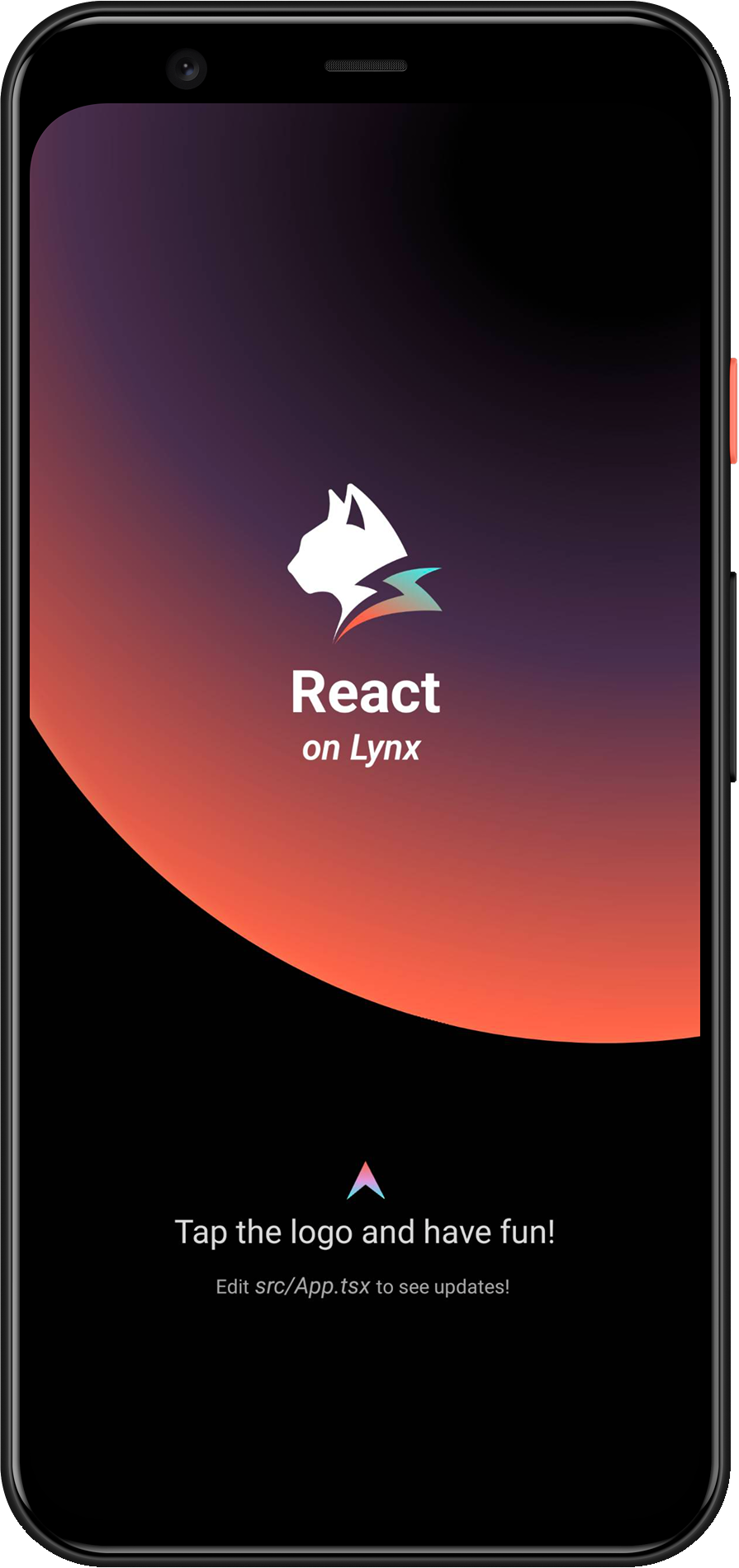
恭喜你,现在你现在已经完成了 Lynx Engine 集成的全部工作!
#4. 进入 Lynx 世界
#将 Lynx 集成到 Harmony 平台
- 本文假设你已熟悉原生 Harmony 应用开发的基本概念。 - 下文中的所有代码,你都可以参考项目: integrating-lynx-demo-projects
#1. 依赖配置
#包依赖
- Lynx
Lynx Engine 核心能力,包含了解析 Bundle、样式解析、排版以及渲染视图等基础能力,以及 Lynx 页面依赖的 JavaScript 运行时基础代码。
"dependencies": {
"@ohos/imageknife": "3.2.6",
"@lynx/lynx": "3.6.0",
"@lynx/primjs": "3.6.1",
},- Lynx Service
Lynx Service 包括 LynxDevtoolService、LynxLogService 等,旨在提供一些宿主应用特性强相关的能力,允许宿主应用在运行时注入自定义实现,也可以使用 Lynx 提供的默认实现。例如 LynxHttpService 默认是使用鸿蒙内置的 http 模块实现。Lynx 提供了标准的原生 Log、Http 服务的能力,接入方可以快速��接入并使用;
"dependencies": {
"@ohos/imageknife": "3.2.6",
"@lynx/lynx": "3.6.0",
"@lynx/lynx_devtool": "3.6.0",
"@lynx/lynx_devtool_service": "3.6.0",
"@lynx/lynx_http_service": "3.6.0",
"@lynx/lynx_log_service": "3.6.0",
"@lynx/primjs": "3.6.1",
},#能力依赖
- Native C++ 配置
为了引入 libc++_shared.so 需要进行 Native C++ 相关配置,需要定义 CMakeLists.txt。
# the minimum version of CMake.
cmake_minimum_required(VERSION 3.5.0)
project(MyApplication)并且修改 entry/build-profile.json5 中的 buildOptions
{
buildOption: {
externalNativeOptions: {
path: './src/main/cpp/CMakeLists.txt',
arguments: '',
cppFlags: '',
},
},
}- 网络请求配置
如果需要请求网络资源,请在 module.json5 配置 requestPermissions 来启用网络请求。
{
module: {
requestPermissions: [
{
name: 'ohos.permission.INTERNET',
reason: '$string:network',
usedScene: {
abilities: ['FormAbility'],
when: 'inuse',
},
},
],
},
}并且在 entry/src/main/resources/base/element/string.json 中配置 network 关键字段。
{
"string": [
{
"name": "network",
"value": "Request network"
}
]
}#2. 环境初始化
#LynxService 初始化
- Lynx Service 提供了宿主特性相关能力,推荐在应用的
UIAbility#onCreate生命周期中完成 Lynx Service 的初始化; - Lynx Service 需主动注入;
import { LLog, LynxServiceCenter, LynxEnv, LynxServiceType } from '@lynx/lynx';
import { LynxDevToolService } from '@lynx/lynx_devtool_service';
import { LynxLogService } from '@lynx/lynx_log_service';
import { LynxHttpService } from '@lynx/lynx_http_service';
export default class EntryAbility extends UIAbility {
onCreate(want: Want, launchParam: AbilityConstant.LaunchParam): void {
// Init LynxDevtoolService
LynxServiceCenter.registerService(
LynxServiceType.DevTool,
LynxDevToolService.instance,
);
// Init LynxHttpService
LynxServiceCenter.registerService(
LynxServiceType.Http,
LynxHttpService.instance,
);
// Init LynxLogService
LynxServiceCenter.registerService(
LynxServiceType.Log,
LynxLogService.instance,
);
}
}#LynxEnv 初始化
LynxEnv 提供了 Lynx Engine 的全局初始化接口。请保证 LynxEnv 的初始化发生在 Lynx Engine 的任何接口调用之前;例如可以在 EntryAbility#onCreate 生命周期中完成 LynxEnv 的初始化。
import { LLog, LynxEnv } from '@lynx/lynx';
export default class EntryAbility extends UIAbility {
onCreate(want: Want, launchParam: AbilityConstant.LaunchParam): void {
// Init LynxService
// ...
// Init LynxEnv
LLog.useSysLog(true);
LynxEnv.initialize(this.context);
let options = new Map<string, string>();
options.set('App', 'LynxExplorer');
options.set('AppVersion', '0.0.1');
LynxEnv.setAppInfo(options);
LynxEnv.enableDevtool(true);
}
}#3.渲染 LynxView
#创建 Bundle 加载器
Lynx Engine 自身并没有集成下载资源的能力,因此需要宿主应用来提供 LynxResourceProvider 的具体实现,并在构造 LynxView 时注入,Lynx 会采用注入的资源加载器来获取真实的 Bundle 内容。
你可以使用多种方式获取 Bundle 的资源内容,在这里我们选择将 Bundle 的内容内置在应用中:
首先请将快速上手阶段生成的 Bundle 文件放置在 src/main/resources/rawfile 目录下;或者你可以将下面的文件下载到本机上并放置在同样目录下;
entry
└── src
└── main
└── resources
└── rawfile
└── main.lynx.bundle- LynxTemplateResourceFetcher
LynxTemplateResourceFetcher 提供了 Bundle 模板资源的加载能力,你需要实现 fetchTemplate 方法来完成 Bundle 模板资源的加载。
import {
LLog,
LynxResourceRequest,
LynxTemplateResourceFetcher,
TemplateProviderResult,
} from '@lynx/lynx';
import { AsyncCallback, BusinessError } from '@ohos.base';
import http from '@ohos.net.http';
import resourceManager from '@ohos.resourceManager';
export class ExampleTemplateResourceFetcher extends LynxTemplateResourceFetcher {
fetchTemplate(
request: LynxResourceRequest,
callback: AsyncCallback<TemplateProviderResult, void>,
) {
if (request.url.startsWith('http')) {
let httpRequest = http.createHttp();
httpRequest.request(
request.url,
{
expectDataType: http.HttpDataType.ARRAY_BUFFER,
},
(err: BusinessError, data: http.HttpResponse) => {
callback(err, {
binary: data?.result as ArrayBuffer,
});
httpRequest.destroy();
},
);
} else {
// local file
const context: Context = getContext(this);
const resourceMgr: resourceManager.ResourceManager =
context.resourceManager;
resourceMgr.getRawFileContent(
request.url,
(err: BusinessError, data: Uint8Array) => {
callback(err, {
binary: data?.buffer as ArrayBuffer,
});
},
);
}
}
fetchSSRData(
request: LynxResourceRequest,
callback: AsyncCallback<ArrayBuffer, void>,
) {
let httpRequest = http.createHttp();
httpRequest.request(
request.url,
{
expectDataType: http.HttpDataType.ARRAY_BUFFER,
},
(err: BusinessError, data: http.HttpResponse) => {
callback(err, data?.result as ArrayBuffer);
httpRequest.destroy();
},
);
}
}- LynxMediaResourceFetcher
LynxMediaResourceFetcher 提供了媒体资源的加载能力。
import {
LynxMediaResourceFetcher,
LynxResourceRequest,
LynxOptionalBool,
} from '@lynx/lynx';
export class ExampleMediaResourceFetcher extends LynxMediaResourceFetcher {
shouldRedirectUrl(request: LynxResourceRequest): string {
// just return the input url;
return request.url;
}
isLocalResource(url: string): LynxOptionalBool {
return LynxOptionalBool.UNDEFINED;
}
}- LynxGenericResourceFetcher
LynxGenericResourceFetcher 提供了通用资源的加载能力,你需要实现 fetchResource 方法来完成通用资源的加载。
import {
LynxError,
LynxSubErrorCode,
LynxGenericResourceFetcher,
LynxResourceRequest,
LynxResourceType,
LynxStreamDelegate,
} from '@lynx/lynx';
import { AsyncCallback, BusinessError } from '@ohos.base';
import http from '@ohos.net.http';
import { ImageKnife, ImageKnifeOption, CacheStrategy } from '@ohos/imageknife';
export class ExampleGenericResourceFetcher extends LynxGenericResourceFetcher {
fetchResource(
request: LynxResourceRequest,
callback: AsyncCallback<ArrayBuffer, void>,
): void {
let httpRequest = http.createHttp();
httpRequest.request(
request.url,
{
expectDataType: http.HttpDataType.ARRAY_BUFFER,
},
(err: BusinessError, data: http.HttpResponse) => {
callback(err, data?.result as ArrayBuffer);
httpRequest.destroy();
},
);
}
fetchResourcePath(
request: LynxResourceRequest,
callback: AsyncCallback<string, void>,
): void {
if (request.type === LynxResourceType.LYNX_RESOURCE_TYPE_IMAGE) {
let option = new ImageKnifeOption();
option.loadSrc = request.url;
option.writeCacheStrategy = CacheStrategy.File;
let error: BusinessError | undefined = undefined;
ImageKnife.getInstance()
.preLoadCache(option)
.then((data: string) => {
if (data.length > 0) {
callback(error, data);
} else {
error = {
code: LynxSubErrorCode.E_RESOURCE_IMAGE_PIC_SOURCE,
message: 'Image path is invalid',
name: 'Image Error',
};
callback(error, '');
}
})
.catch((e: string) => {
error = {
code: LynxSubErrorCode.E_RESOURCE_IMAGE_FROM_NETWORK_OR_OTHERS,
message: e,
name: 'Image Error',
};
callback(error, '');
});
} else {
callback(
{
code: LynxError.LYNX_ERROR_CODE_RESOURCE,
message: 'unsupported type: ' + request.type,
name: 'Resource Error',
},
'',
);
}
}
fetchStream(
request: LynxResourceRequest,
delegate: LynxStreamDelegate,
): void {
// TODO(Lynx): support fetching stream.
delegate.onStart(100);
let a = new ArrayBuffer(10);
delegate.onData(a, 0, 10);
delegate.onEnd();
}
cancel(request: LynxResourceRequest): void {
// TODO(Lynx)
}
}#构造 LynxView 并渲染视图
当你完成以上步骤之后,已经完成了 LynxView 创建与资源读取的全部工作,即可将对应的 Bundle 内容渲染到 LynxView 视图上。
import {
LynxTemplateResourceFetcher,
LynxMediaResourceFetcher,
LynxGenericResourceFetcher,
LynxView,
} from '@lynx/lynx';
import { ExampleTemplateResourceFetcher } from '../provider/ExampleTemplateResourceFetcher';
import { ExampleMediaResourceFetcher } from '../provider/ExampleMediaResourceFetcher';
import { ExampleGenericResourceFetcher } from '../provider/ExampleGenericResourceFetcher';
@Entry
@Component
struct Index {
templateResourceFetcher: LynxTemplateResourceFetcher = new ExampleTemplateResourceFetcher();
mediaResourceFetcher: LynxMediaResourceFetcher = new ExampleMediaResourceFetcher();
genericResourceFetcher: LynxGenericResourceFetcher = new ExampleGenericResourceFetcher();
private url: string = 'your bundle file';
build() {
Column() {
LynxView({
templateResourceFetcher: this.templateResourceFetcher,
mediaResourceFetcher: this.mediaResourceFetcher,
genericResourceFetcher: this.genericResourceFetcher,
url: this.url,
}).width('100%').height('100%');
}
.size({ width: '100%', height: '100%' })
}
}然后你将在屏幕上看到如下内容:
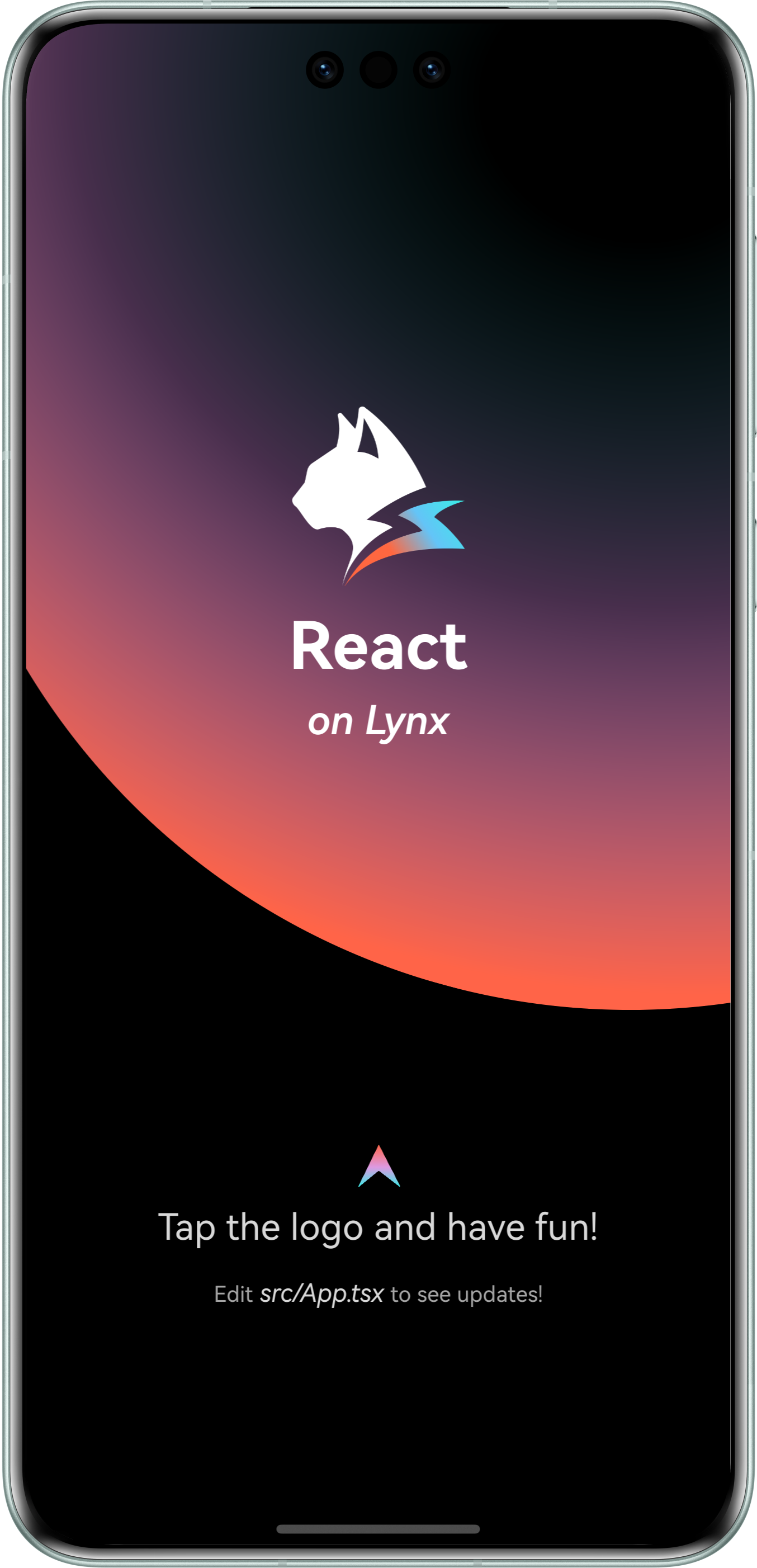
恭喜你,现在你现在已经完成了 Lynx Engine 集成的全部工作!
#4. 进入 Lynx 世界
#将 Lynx 集成到 Web 平台
Lynx for Web 在 Web 浏览器中实现了 Lynx 引擎。通过 Lynx for Web,你可以轻松地将 Lynx 应用集成到任何现有的 Web 项目中,无论该项目使用的是 React、Vue、Svelte 还是纯 HTML。
#1. 开发调试
我们需要你已经阅读并按照快速开始创建了一个 Lynx 项目。
#添加 web 配置
- 进入 Lynx 项目:
cd <lynx-project-name>lynx.config.ts增加 web 配置(environments.web):
import { defineConfig } from '@lynx-js/rspeedy';
import { pluginReactLynx } from '@lynx-js/react-rsbuild-plugin';
export default defineConfig({
plugins: [pluginReactLynx()],
environments: {
web: {},
lynx: {},
},
});#启动开发服务器
执行:
npm run dev即可在本地访问开发页面。
#构建与预览
你也可以使用 Web Explorer 来快速预览生产模式下的某个页面的 web bundle。
首先,执行构建:
npm run build你将会看到项目中多出了 dist/main.lynx.bundle 文件,它就是最终的 web 构建产物。
打开 Lynx Explorer Web 版,填写你的产物可访问的 URL,即可看到生产模式下的效果。
#2. 接入 web 项目
目前你已经有了一份 Lynx for Web 构建产物,接下来我们需要创建一个 web 工程去使用它,这里使用 Rsbuild。
#创建一个 web 项目
在上述的 Lynx 项目同级,创建一个新的工程,执行:
npm create rsbuild@latest跟随提示来创建一个 React 项目。
#配置工程
- 进入 Web 项目:
cd <web-project-name>- 安装依赖:
npm install @lynx-js/web-core @lynx-js/web-elements- 在
src/App.tsx引入这些依赖:
import './App.css';
import '@lynx-js/web-core/index.css';
import '@lynx-js/web-elements/index.css';
import '@lynx-js/web-core';
import '@lynx-js/web-elements/all';
const App = () => {
return (
<lynx-view
style={{ height: '100vh', width: '100vw' }}
url="/main.web.bundle"
></lynx-view>
);
};
export default App;- 更新
rsbuild.config.ts
server.publicDir 需要更换为你实际的 Lynx 项目路径。
import { defineConfig } from '@rsbuild/core';
import { pluginReact } from '@rsbuild/plugin-react';
import path from 'node:path';
import { fileURLToPath } from 'node:url';
const __filename = fileURLToPath(import.meta.url);
const __dirname = path.dirname(__filename);
export default defineConfig({
plugins: [pluginReact()],
server: {
publicDir: [
{
name: path.join(
__dirname,
'../',
// 这里请替换为你实际的 Lynx 项目名称
'lynx-project',
'dist',
),
},
],
},
});#启动工程
执行:
npm run dev访问 http://localhost:3000 即能看到你的 Lynx 应用。
#3. API 参考
更多 API 细节请参阅 LynxView。