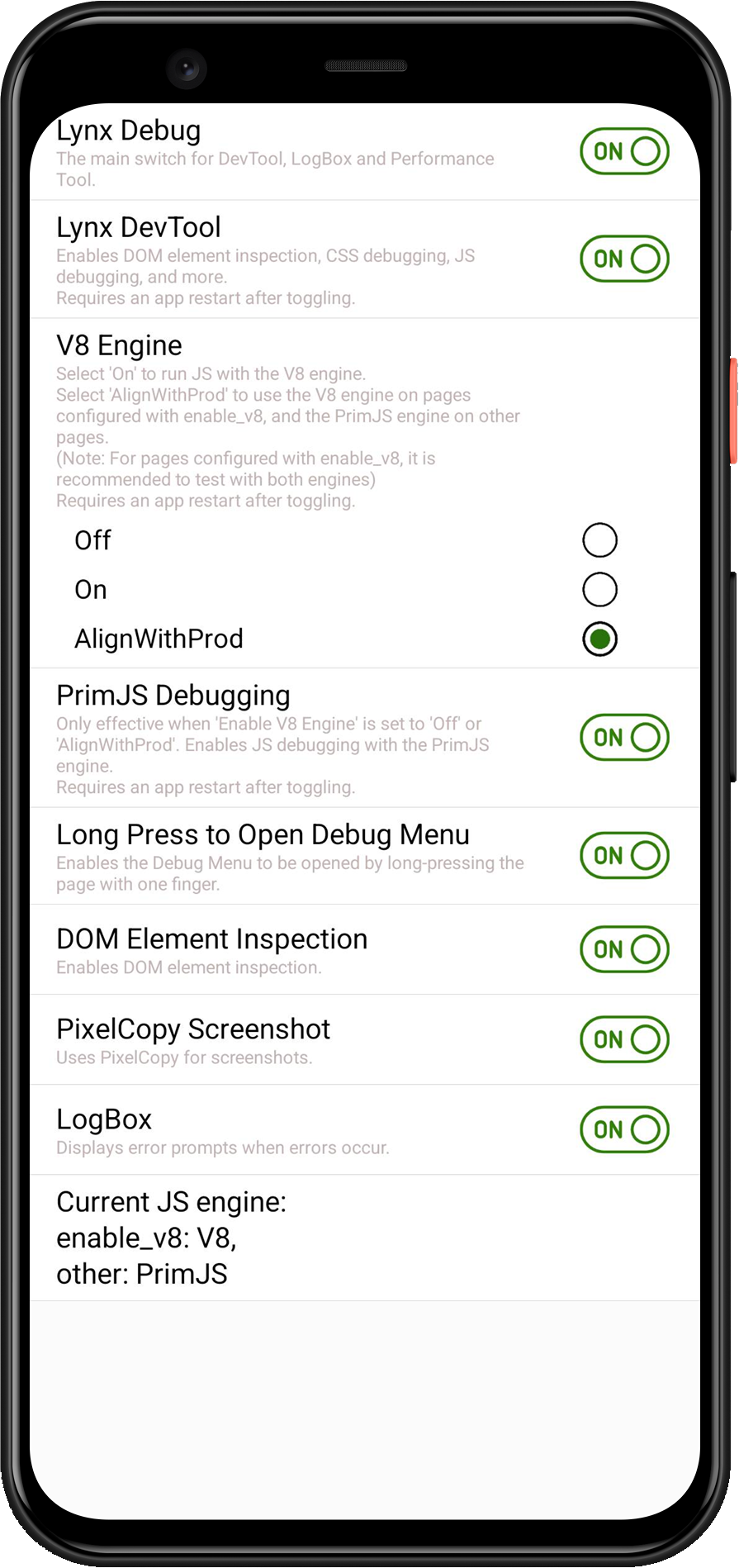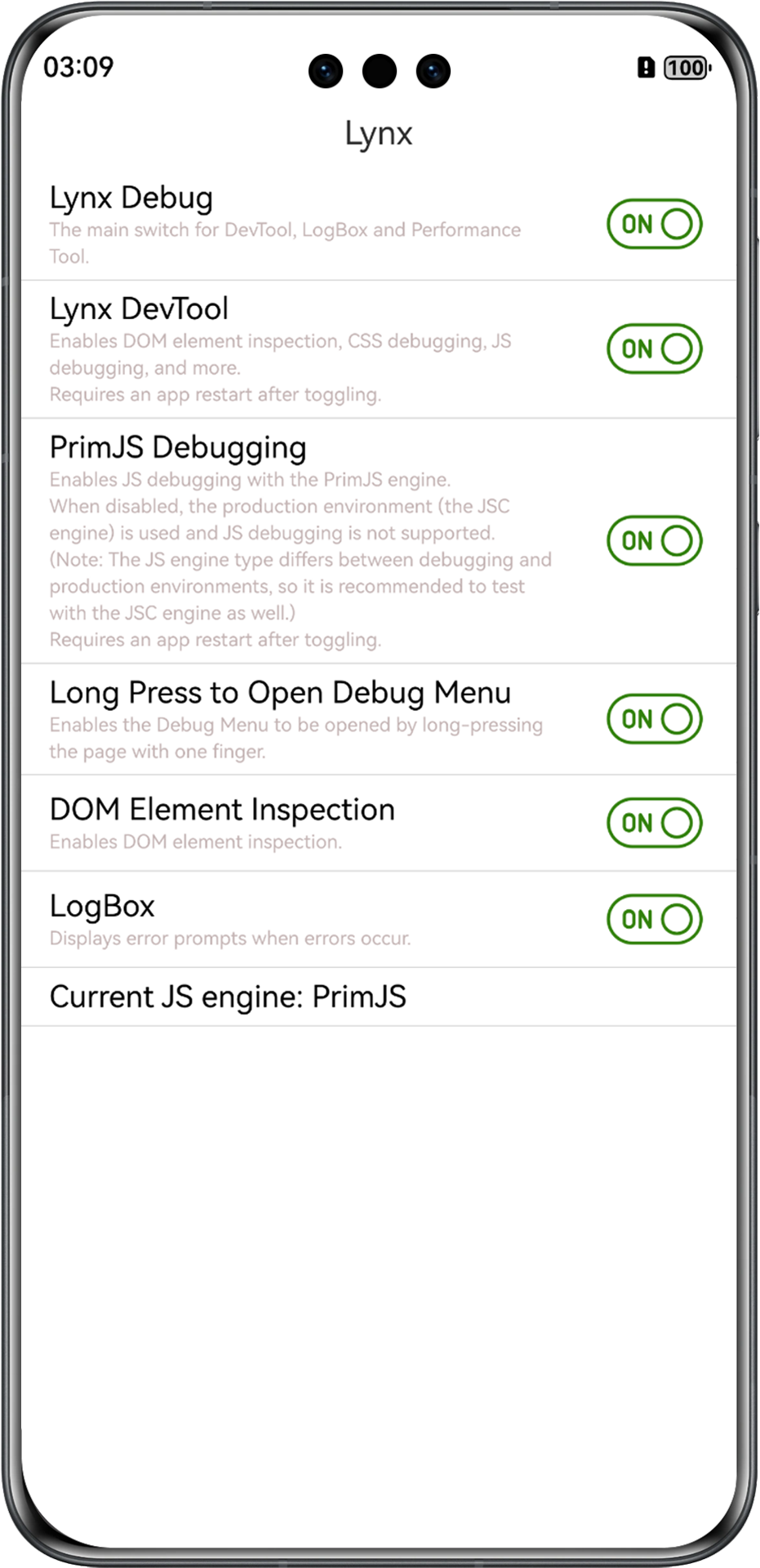Advanced DevTool Configurations
Integrate DevTool Switch Page
We provide a switch page that helps you quickly view or set DevTool. If you want, you can integrate it into your app as well.
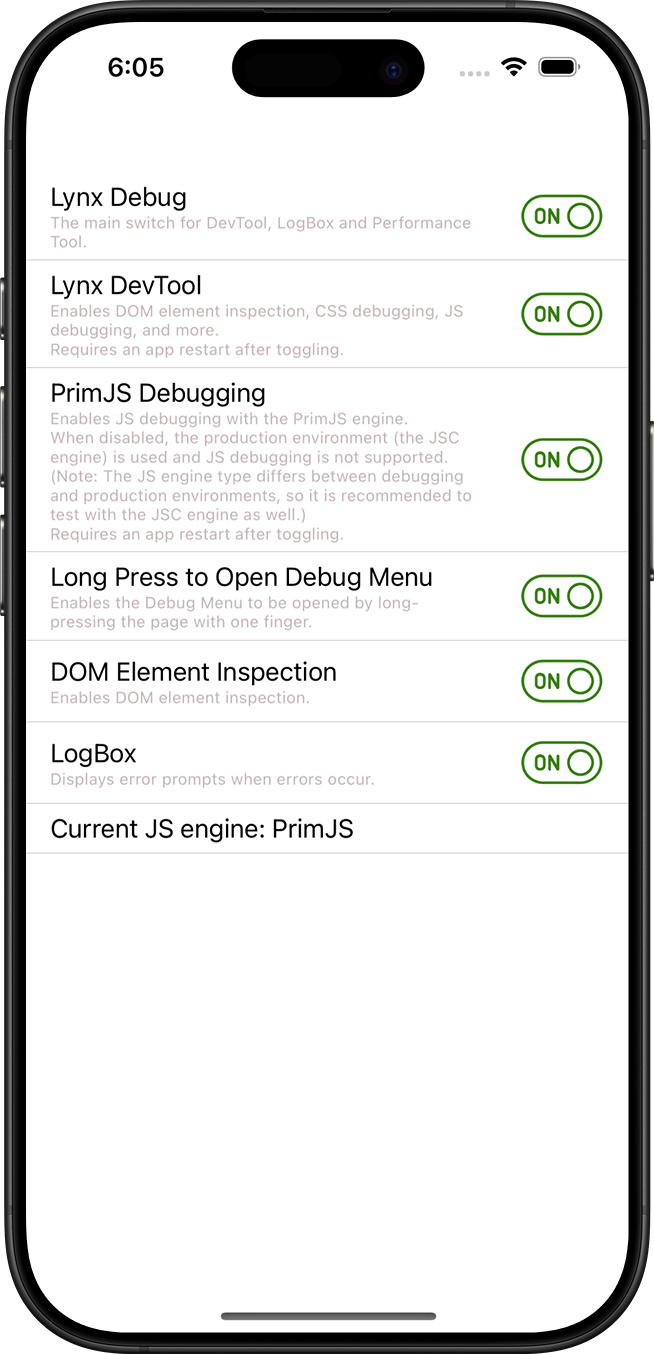
The switch setting page is written in Lynx, and the DevTool component has already packaged the page.
Code example for integrating the devtool switch page:
You can also customize the page according to your needs, making the configuration of DevTool more diverse.
Compatibility
LCD tables only load in the browser
Except as otherwise noted, this work is licensed under a Creative Commons Attribution 4.0 International License, and code samples are licensed under the Apache License 2.0.