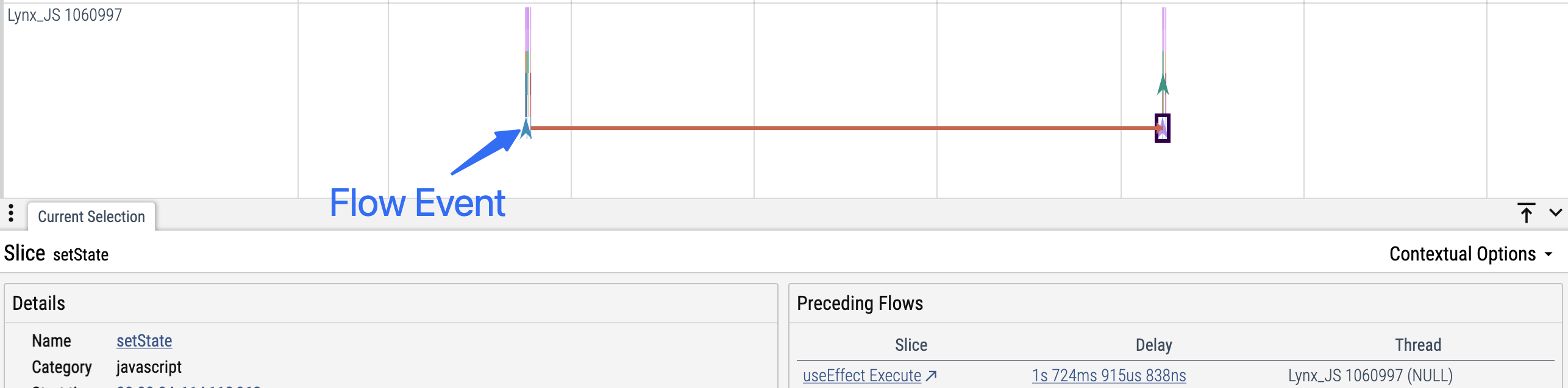Using Trace API
Lynx Trace allows you to add custom trace events to your code, helping you track specific operations or logic flows. This is useful for profiling custom business logic, measuring durations, or marking important points in your app.
- For Frontend Developers: You might want to measure the execution timing of a hook or component lifecycle method to understand rendering delays or side effect durations. For example, tracking how long a
useEffecthook takes; - For Android/iOS Developers: You may want to profile how long it takes to load a Lynx Bundle, parse resources, or execute a specific NativeModule call. Custom trace events help you pinpoint slow operations within complex workflows;
By adding custom trace events, you transform opaque code sections into visible, measurable segments in Lynx Trace’s timeline, enabling precise performance tuning.
How to Use
Slice Events
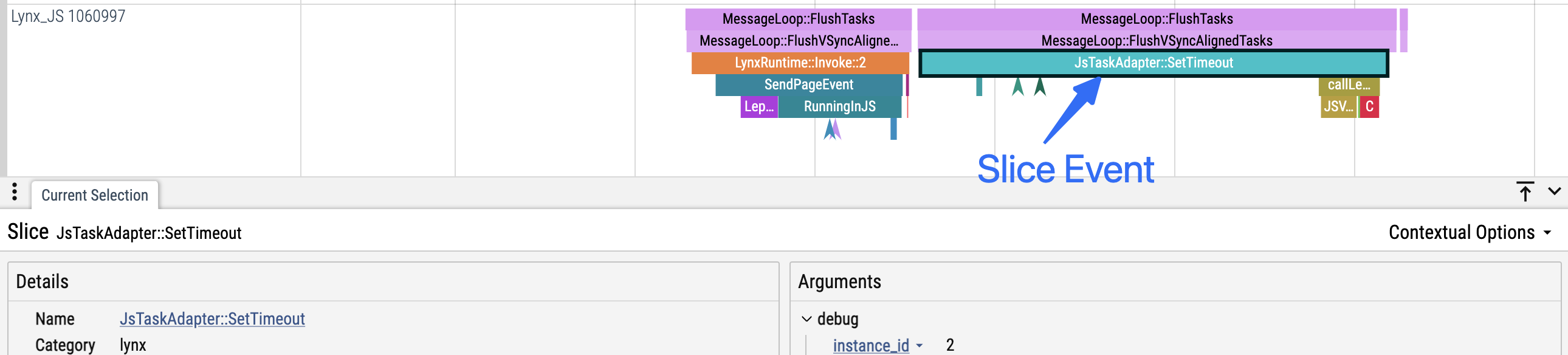
- Definition: Slice events have both a start and end timestamp, representing a duration.
- Nesting: On the same thread, slice events can be nested like a call stack.
- For example, if event B starts after event A but before A ends, B is considered a child of A and will be displayed nested under A in the Trace UI.
- Important: Child events must always end before their parent ends (i.e., B must end before A).
- Use case: Suitable for profiling code sections where execution time matters.
Instant Events
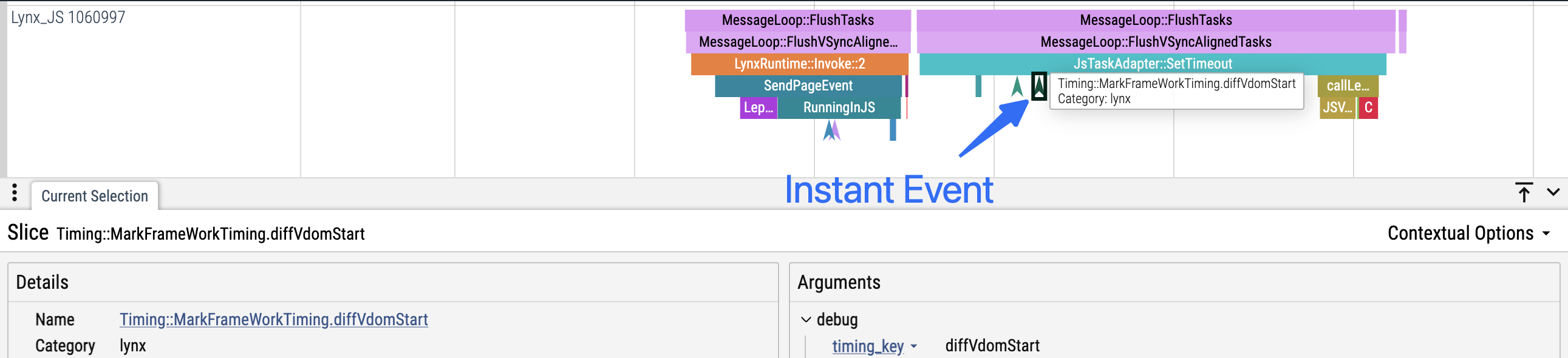
- Definition: Instant events have only a single timestamp and no duration. - Use case: Suitable for marking significant moments or points in your code (such as state changes, cross-thread/async boundaries, etc.).
Best Practices
Begin/End Must Match on the Same Thread
- Every
beginSectionmust have a correspondingendSection, and both calls must occur on the same thread. - Do not let exceptions or early returns prevent
endSectionfrom being called.
Bad Examples
Good Examples
Do Not Use Slice Events Across Async Boundaries
- Do not use
beginSection/endSectionacross asynchronous boundaries like timers or callbacks. - Slice events require start and end to be in the same synchronous context.
- Use Instant events if you need to trace both sides of an async boundary.
Bad Examples
Good Examples
Except as otherwise noted, this work is licensed under a Creative Commons Attribution 4.0 International License, and code samples are licensed under the Apache License 2.0.