font-weight
介绍
font-weight 指定字体的粗细程度。
使用示例
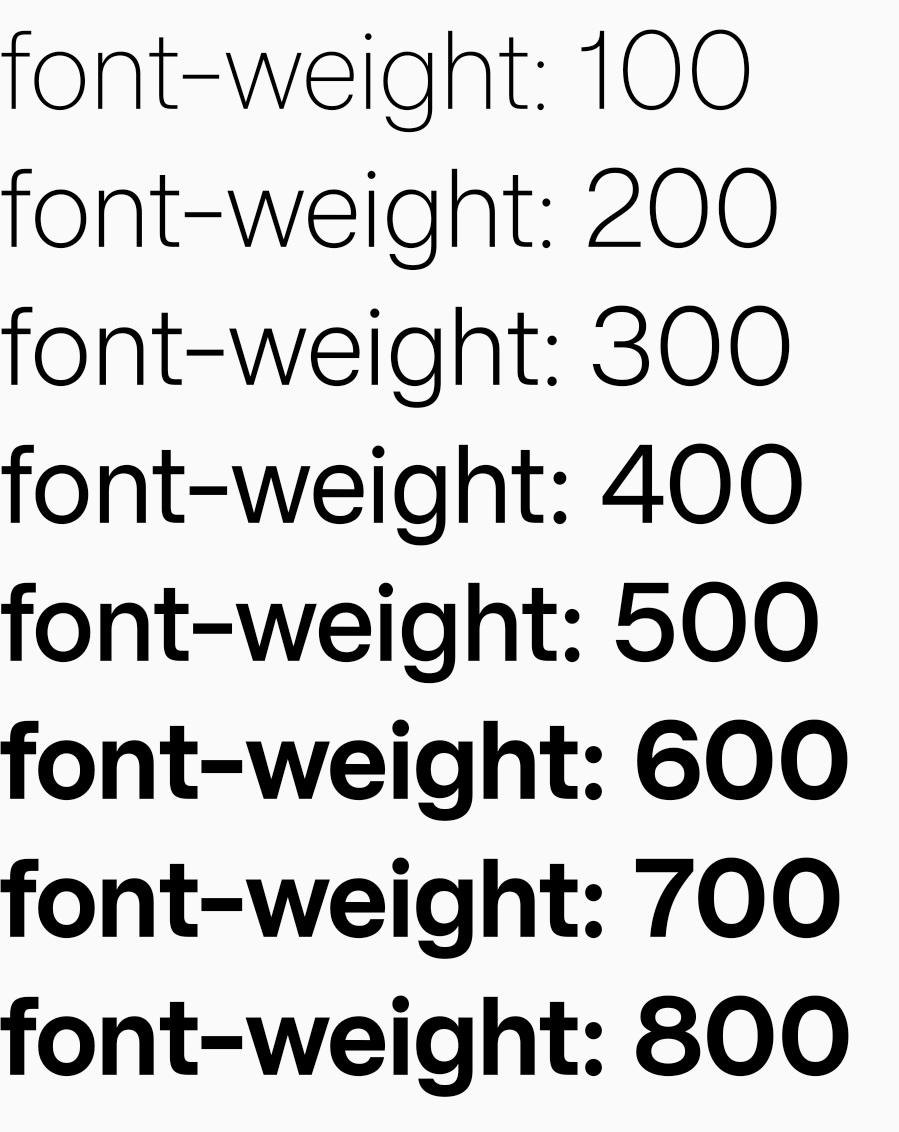
语法
取值
-
默认值 normal
正常粗细。与400等值。 -
bold
加粗。与700等值。 -
<number>
介于 100-1000 之间的数字类型。更大的数值代表字体更粗。
注意事项
- 使用自定义字体时,建议不要使用
font-weight,一般自定义字体都只包含normal类型的字形信息,会导致font-weight属性不生效,或回退到默认字体。
形式定义
| 初始值 | normal |
| 适用元素 | text |
| 是否支持继承 | yes |
| 是否支持动画 | no |
形式语法
与 Web 的区别
- 不支持关键字
border和lighter - 数值类型目前只支持
100到1000的整数值。 - 字形映射失败的回退逻辑在不同平台和系统版本上会有差异。最坏情况可能会回退��系统默认字体,导致自定义字体失效。
兼容性
LCD tables only load in the browser
除非另有说明,本项目采用知识共享署名 4.0 国际许可协议进行许可,代码示例采用 Apache License 2.0 许可协议进行许可。