direction
Introduction
The direction CSS property sets the direction of text. Use rtl for languages written from right to left (like Hebrew or Arabic), and ltr for those written from left to right (like English and most other languages).
Examples
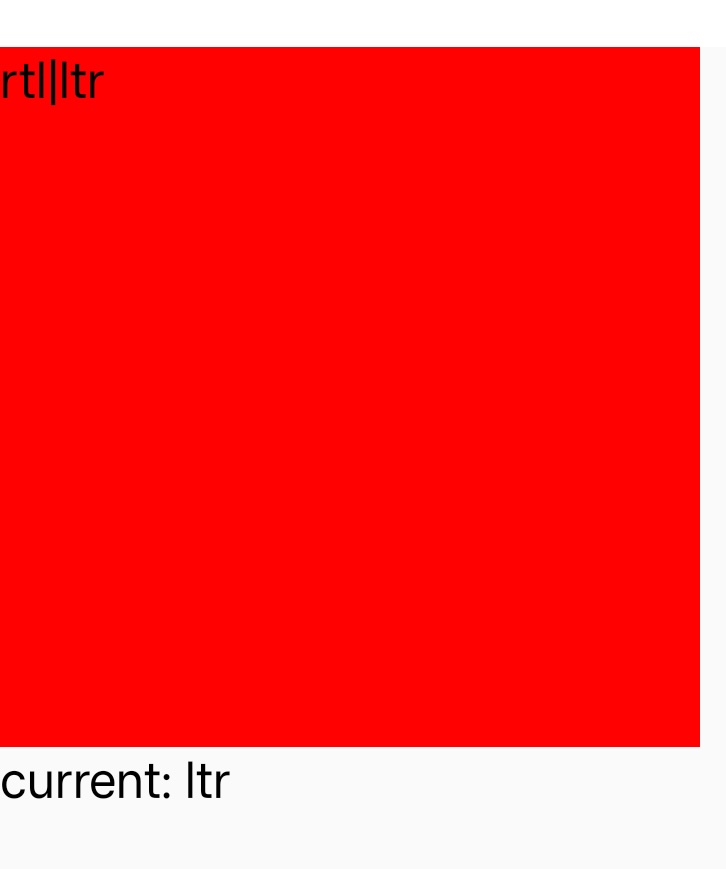
Syntax
Values
-
normalDefault value.
The
text-align:startwill align the text according to the direction of text content and the direction of text will be inferred from the text content. All other behaviors are same asltr.For example: For:
The text will be left aligned. And the direction of the will be left to right.
For:
The text will be right aligned. And the direction of the will be right to left.
-
ltrText direction will be left-to-right, the horizontal logical properties "inline-start"(e.g. margin-inline-start) will be mapped to "left", and "inline-end" will be mapped to "right".
-
rtlText direction will be right-to-left, the horizontal logical properties "inline-start"(e.g. margin-inline-start) will be mapped to "right", and "inline-end" will be mapped to "left".
-
lynx-rtlDeprecatedNot recommended. lynx only, designed for make ltr only pages compatible for rtl, Text direction will be right-to-left, properties "left", "inline-start" (e.g. margin-left) will be mapped to right, and "right", "inline-end" will be mapped to "left".
Formal definition
| Initial value | normal |
| Applies to | all elements |
| Inherited | yes |
| Animatable |
Formal syntax
Difference with the web
- Value
normal,lynx-rtlare introduced to improve page compatibility forrtl.
Compatibility
LCD tables only load in the browser