flex-wrap
Introduction
The flex-wrap CSS property sets whether flex items are forced onto one line or can wrap onto multiple lines. If wrapping is allowed, it sets the direction that lines are stacked.
Examples
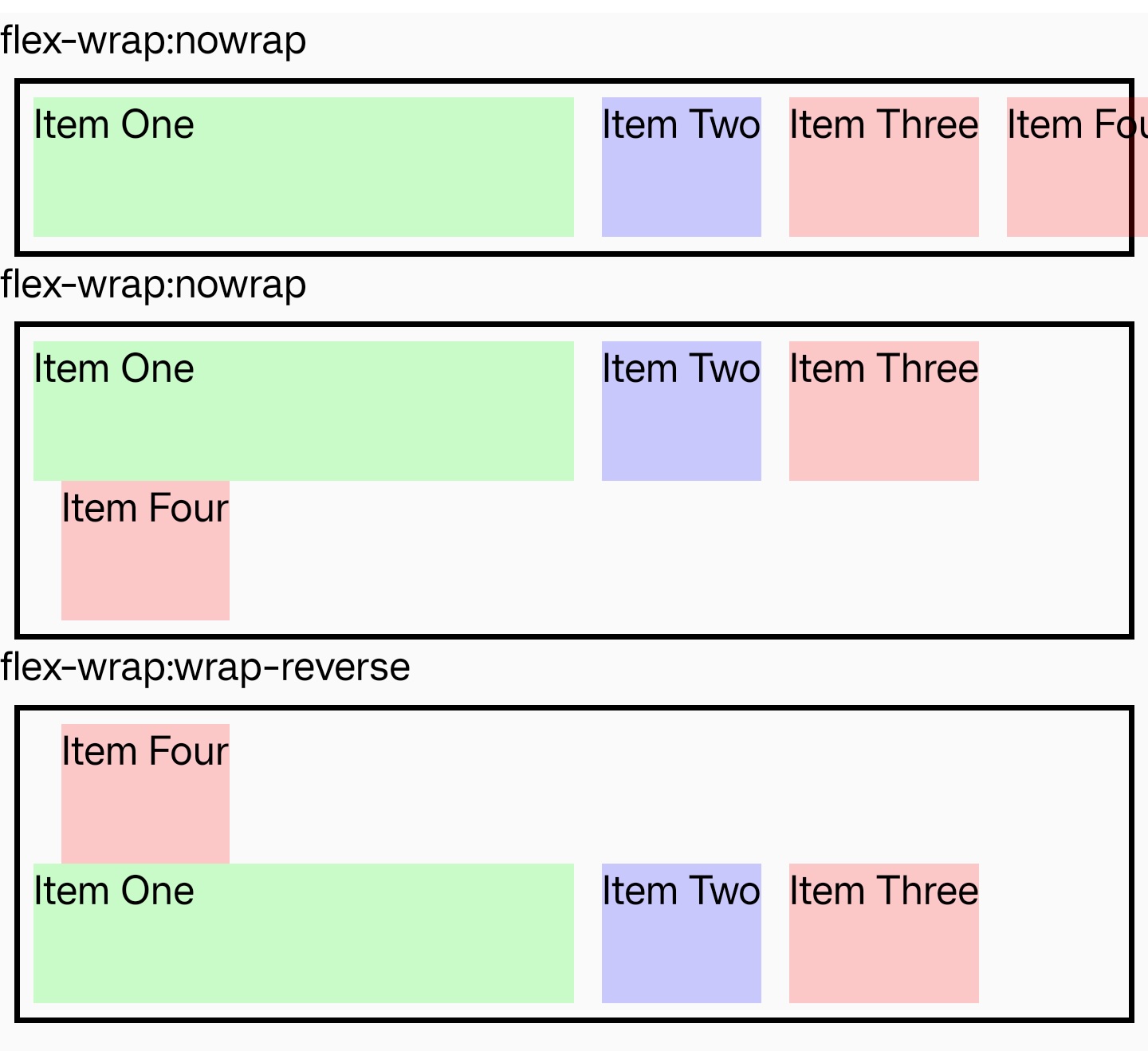
Syntax
Values
-
nowrapDefault value. The flex items are laid out in a single line which may cause the flex container to overflow. The cross-start is either equivalent to start or before depending on the
flex-directionvalue. -
wrapThe flex items break into multiple lines. The cross-start is either equivalent to start or before depending
flex-directionvalue and the cross-end is the opposite of the specified cross-start. -
wrap-reverseBehaves the same as
wrapbut cross-start and cross-end are permuted.
Formal definition
| Initial value | nowrap |
| Applies to | flex containers |
| Inherited | no |
| Animatable |
Formal syntax
Compatibility
LCD tables only load in the browser
Except as otherwise noted, this work is licensed under a Creative Commons Attribution 4.0 International License, and code samples are licensed under the Apache License 2.0.