@font-face
The @font-face CSS at-rule specifies a custom font with which to display text;
the font can be loaded from either a remote server or a locally-installed font
on the user's own computer.
Syntax
Values
font-family
Specifies a name that will be used as the font face value for font or font-family properties.
src
Use a comma-separated list to specify available fonts. Use url() function for remote fonts and Base64-encoded fonts.Use local() function for local fonts.
On Android:use local(file://absolute/path) for absolute font paths On iOS:use local(font-name) for system-installed font names (e.g. local(xxx-light))
Supported font formats:
Android: TTF, OTF, TTC
iOS: TTF, OTF, WOFF (iOS 10+), WOFF2 (iOS 10+)
Example
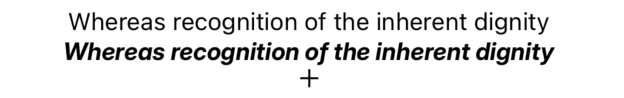
Difference from W3C
Not support font-style,font-weight and font-variant.
Compatibility
LCD tables only load in the browser