flex-basis
Introduction
The flex-basis CSS property sets the initial main size of a flex item. In case both flex-basis (other than auto) and width or height in case of flex-direction: column are set for an element, flex-basis has priority.
Examples
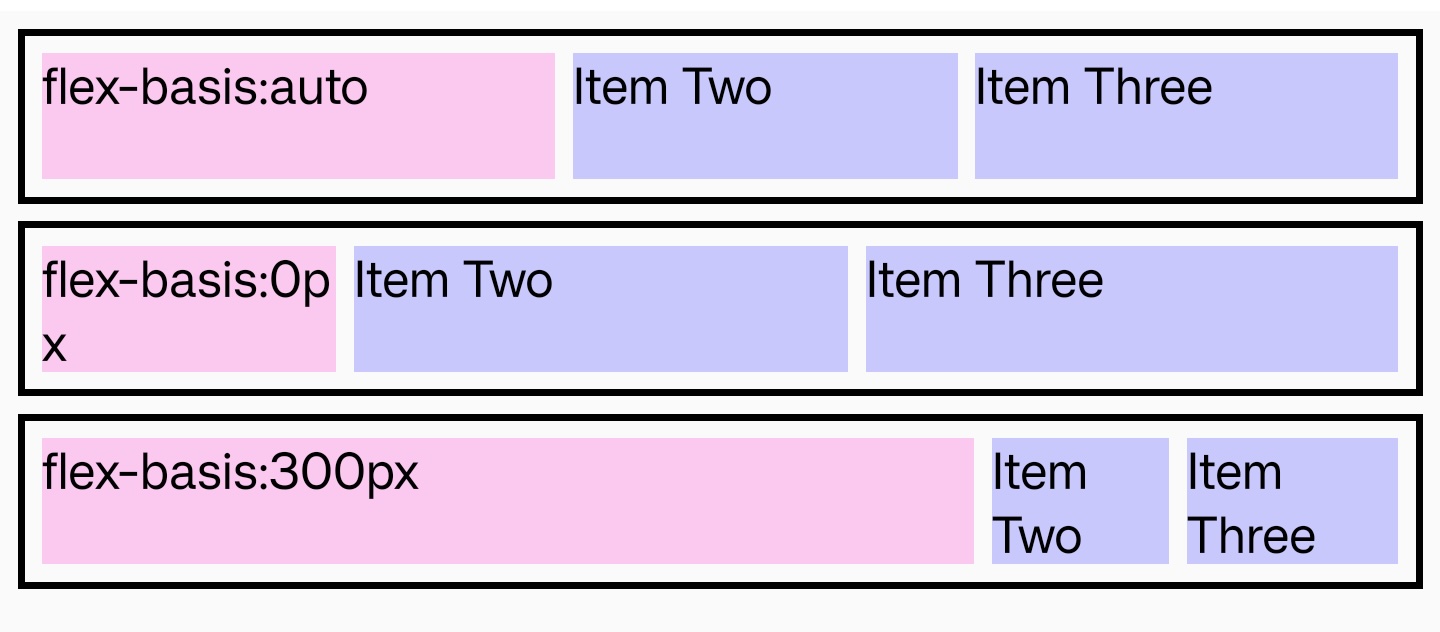
Syntax
Values
-
auto -
<length>sets an absolute value.
-
<percentage>sets a percentage of the width or height of a containing block's content area.
Formal definition
| Initial value | auto |
| Applies to | flex items |
| Inherited | no |
| Animatable | yes |
| Percentages | refer to containing block's content area |
Formal syntax
Difference with the web
- Not under
box-sizinginfluence.
Compatibility
LCD tables only load in the browser
Except as otherwise noted, this work is licensed under a Creative Commons Attribution 4.0 International License, and code samples are licensed under the Apache License 2.0.