min-height
Introduction
To specify min height of a view. It prevents the applied value of height becoming larger than the specified value of min-height.
The priority of min-height is higher than height but lower than max-height.
Examples
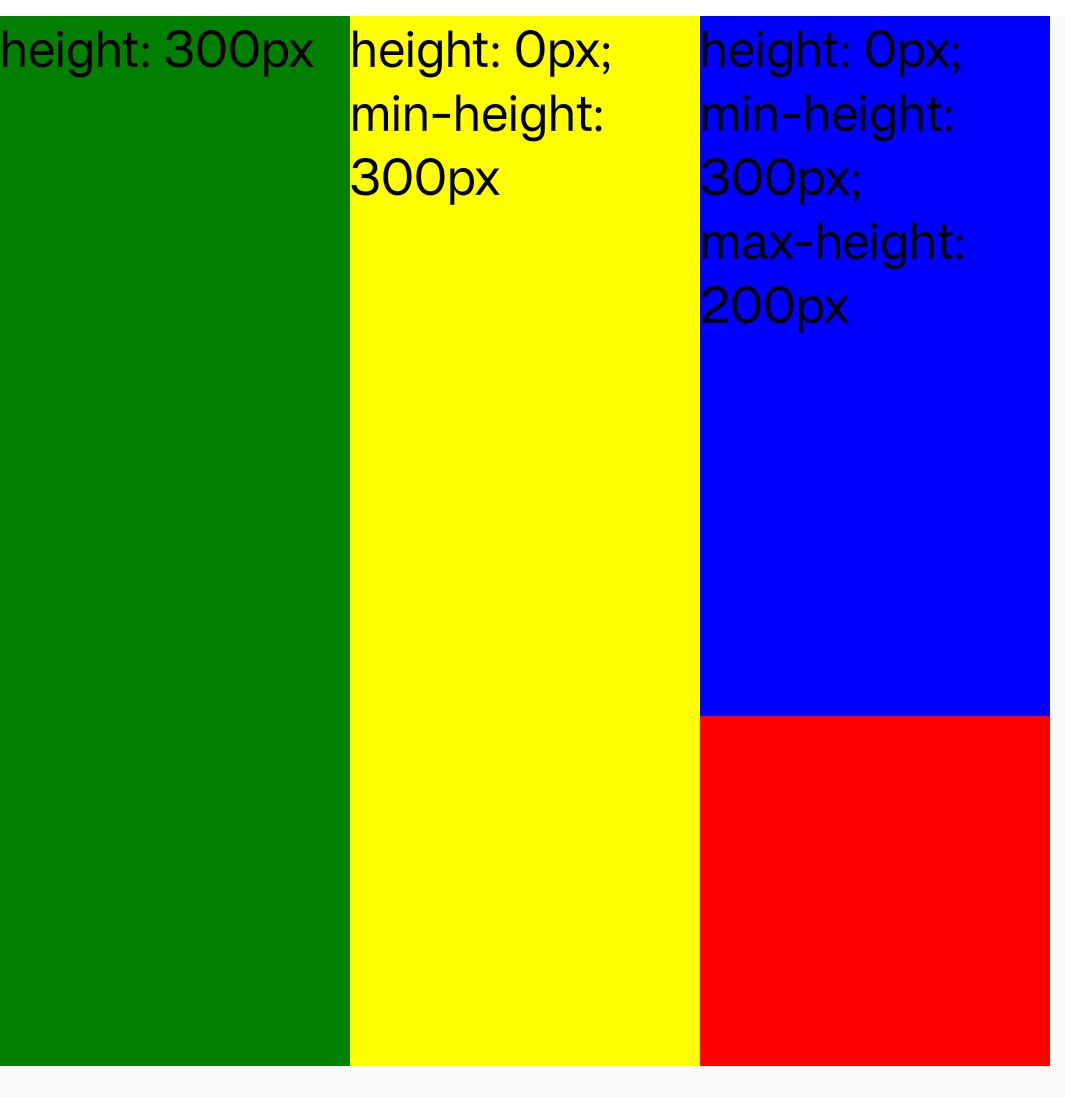
Syntax
Values
<length>
<length> defines the min-height as an absolute value. Default to 0px.
<percentage>
Defines the min-height as a percentage of the containing block's height.
Formal definition
| Initial value | 0px |
| Applies to | all elements |
| Inherited | no |
| Animatable | yes |
| Percentages | The percentage is calculated with respect to the height of the generated box's containing block |
Formal syntax
Difference with the Web
- In Lynx, the priority of
max-heightis higher thanheightandmin-height. While in Web,max-heightoverridesheight, butmin-heightoverridesmax-height. - If
max-heightis specified smaller thanmin-height,min-heightwill be ignored. autois not supported, default value is0px.max-content,min-content,fit-content,min-contentare not supported.
Compatibility
LCD tables only load in the browser
Except as otherwise noted, this work is licensed under a Creative Commons Attribution 4.0 International License, and code samples are licensed under the Apache License 2.0.