margin-right
Introduction
The margin-right CSS property sets the margin area on the right of an element. A positive value places it farther from its neighbors, while a negative value places it closer.
Examples
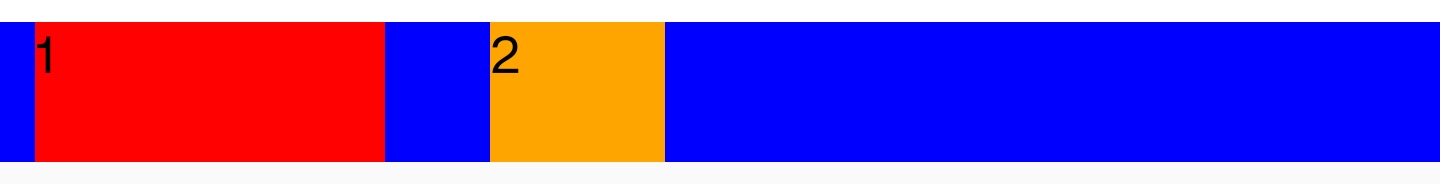
Syntax
Values
0px
Default value.
<length>
<length> means that the size of the margin as a fixed value.
<percentage>
The size of the margin as a percentage, relative to the inline size (width) of the containing block.
auto
Selects a suitable margin to use. For example, in certain cases this value can be used to center an element.
Currently, Lynx supports using auto in flex, grid and linear children that are not with position:fixed/absolute/sticky.
Additionally, in linear layout, it only supports using auto on the cross axis. We plan to support using auto on the main axis in the future.
Formal definition
| Initial value | 0 |
| Applies to | all elements |
| Inherited | no |
| Animatable | yes |
| Percentages | refer to the width of the containing block |
Formal syntax
Difference with the Web
- In Lynx, margins will not collapse at any time.
- Currently, Lynx supports using
autoin flex, grid and linear children that are not withposition:fixed/absolute/sticky. Additionally, in linear layout, it only supports usingautoon the cross axis. We plan to support usingautoon the main axis in the future.
Compatibility
LCD tables only load in the browser