grid-column-end
Introduction
The grid-column-end CSS property specifies a grid item's end position within the grid column by contributing a line, a span, or nothing (automatic) to its grid placement.
Examples
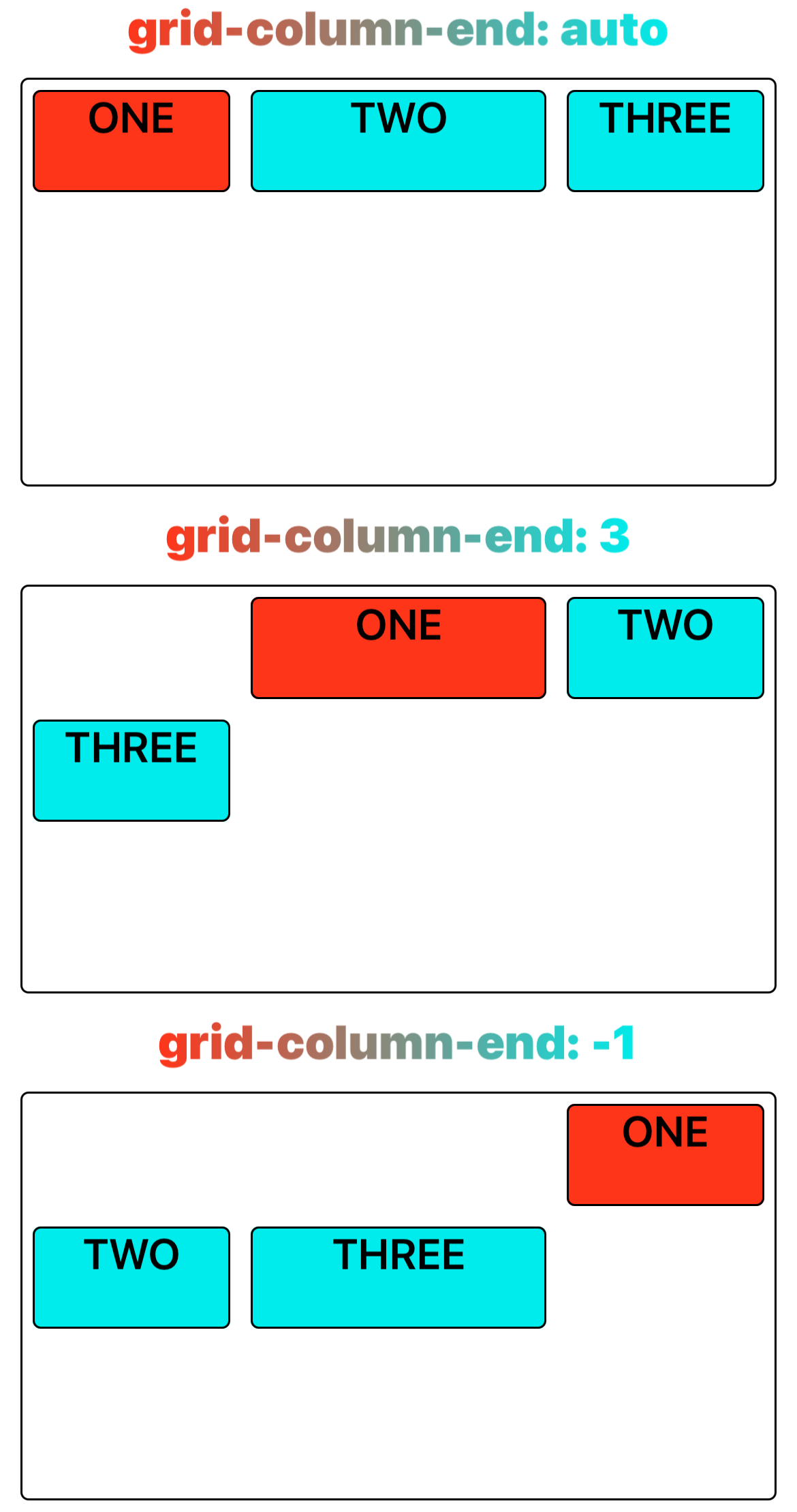
Syntax
Values
-
autoDefault value. Is a keyword indicating that the property contributes nothing to the grid item's placement, indicating auto-placement, an automatic span, or a default span of
1. -
<number>Contributes the nth grid line to the grid item's placement. If a negative integer is given, it instead counts in reverse, starting from the end edge of the explicit grid. An integer value of 0 is invalid.
-
span &&
<number>Contributes a grid span to the grid item's placement such that the column end edge of the grid item's grid area is n lines from the start edge.
Formal definition
| Initial value | auto |
| Applies to | grid items |
| Inherited | no |
| Animatable |
Formal syntax
Difference between web
<custom-ident>,span && <custom-ident>,<integer> && <custom-ident>?are not supported.
Compatibility
LCD tables only load in the browser