overflow-y
Introduction
The overflow-y property specifies whether to clip the content when it overflows at the top and bottom edges.
Examples
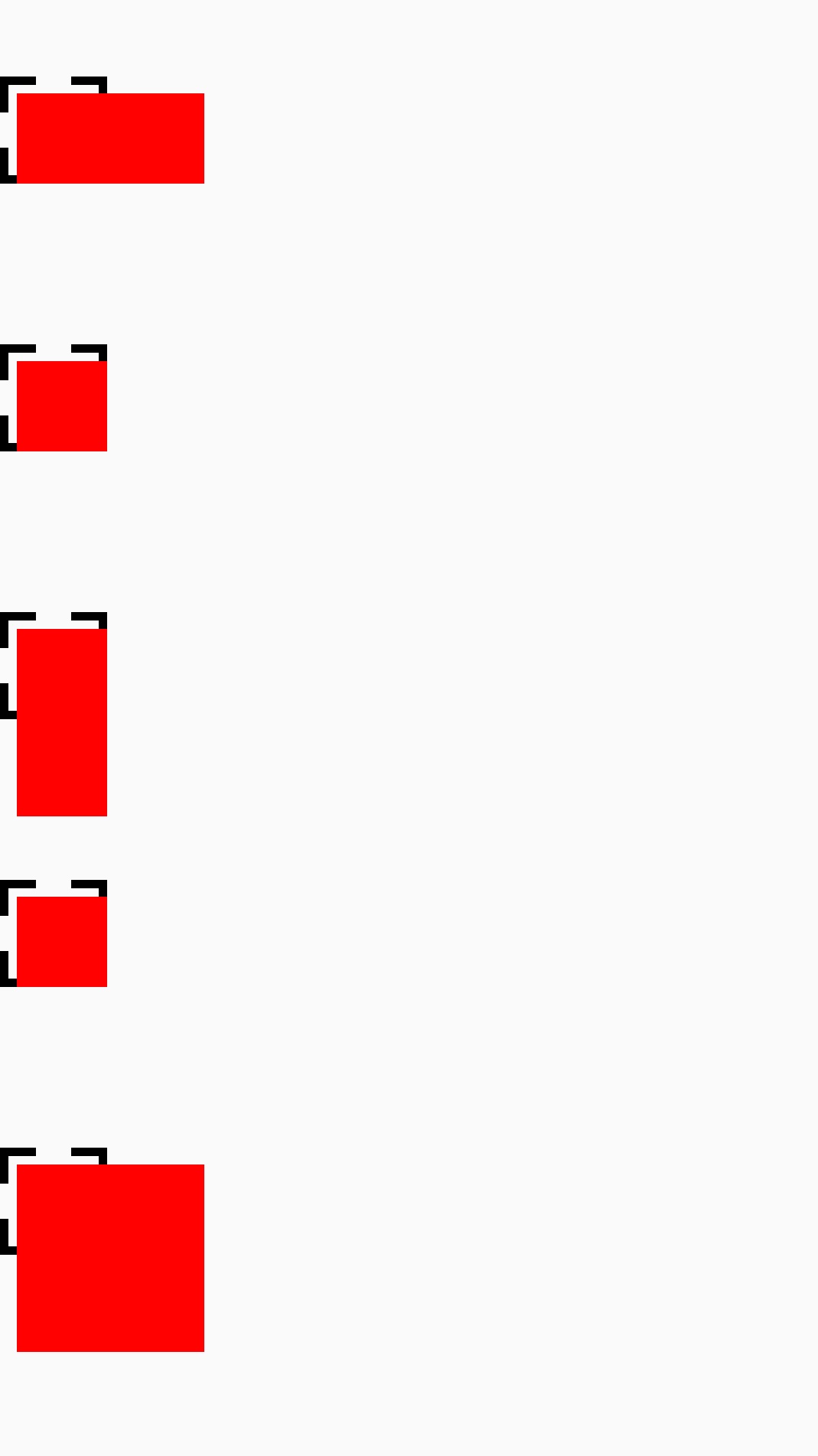
Syntax
Values
-
visible(default) the content will not be clipped, the content and the descendants may render outside the top and bottom edges. -
hiddenthe overflow of the content and the descendants will be clipped at the top and bottom edges.
Formal definition
| Initial value | visible |
| Applies to | all elements |
| Inherited | no |
| Animatable | no |
Formal syntax
Difference from Web
overflowdoes not containscrollandauto, forscrollplease use<scroll-view>directly.
Notes
- On Android platform, the Android view that has
opacity < 1will be rendered in an offscreen buffer by default, the offscreen makes theoverflow-y: visiblenot work correctly, you can addoverlap={false}to disable the offscreen rendering. The property is linked to Android ViewhasOverlappingRenderingproperty.
Compatibility
LCD tables only load in the browser
Except as otherwise noted, this work is licensed under a Creative Commons Attribution 4.0 International License, and code samples are licensed under the Apache License 2.0.